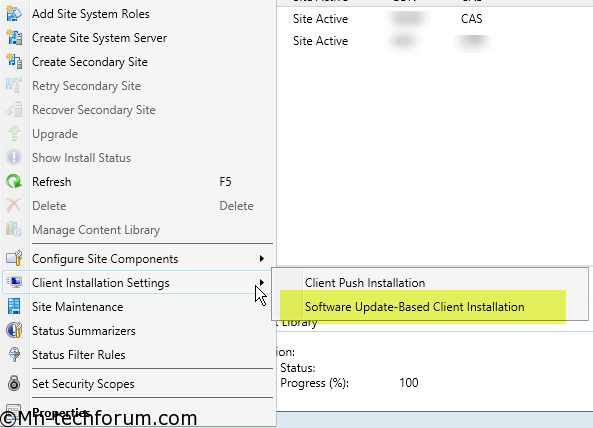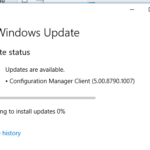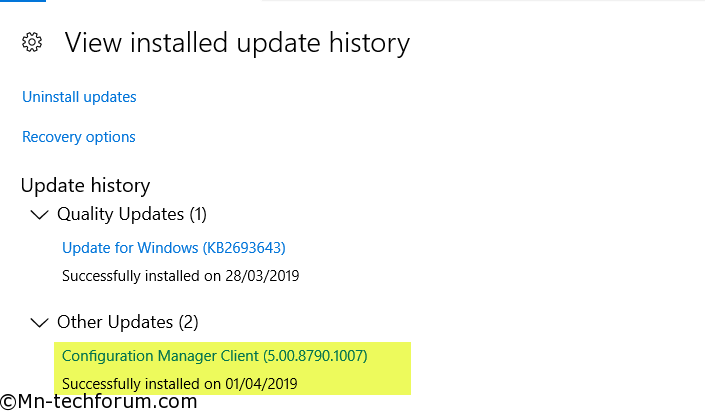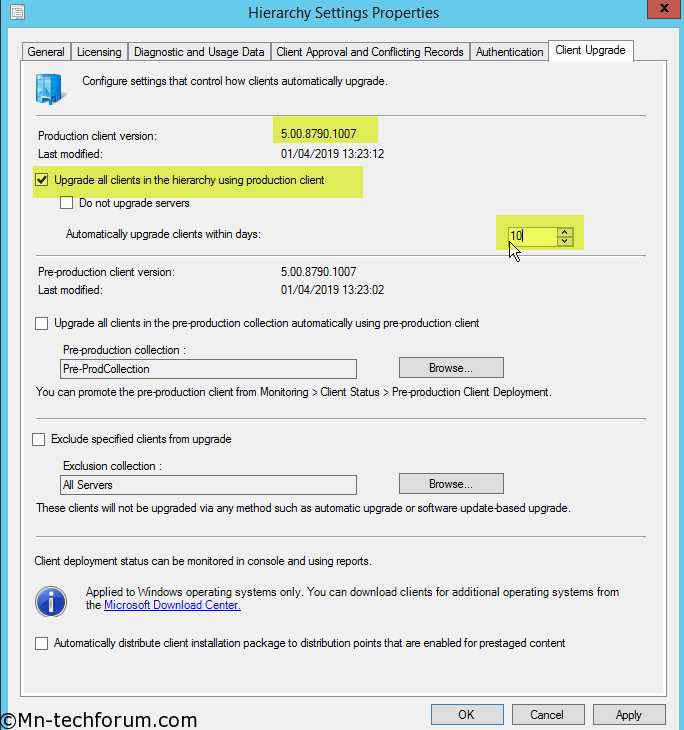In the previous blog, we went through SCCM 1902 Upgrade step-by-step guide, now let's go through some post-upgrade tasks.
- Client Upgrade with Software Update Point
You need to publish the newer version to the software update point so that all the clients will get upgraded to a newer version using windows update.
Navigate to \Administration\Overview\Site Configuration\Sites: Right-click Primary Site and publish the newer version.
you can check the published version, which is the newer one.
Now let's check for updates on one of the clients and you can see that the newer version is listed.
The client gets upgraded to the newer version as highlighted below.
-
- Automatic Client Upgrade over hierarchy
Navigate to \Administration\Overview\Site Configuration\Sites - Hierarchy Settings
Select the number of days you want all client to be upgraded in the environment if you want you can exclude the servers.
Note for Automatic Upgrade: The math would be ((# of upgraded clients)-exclude clients)/(throttling days)... Would be scheduled for upgrade daily... Before things like Maintenance windows and content availability are taken into account. Which lowers the actual # upgraded
Test Cases To Check if all SCCM infra is operational. I have prepared a few test cases to check overall functionality.
Test Case 1: Site Health
- Review Site Component Monitors
- Review Site Status
- Review Conflicting Records
- Review Client Activity
- Review Client Check
- Review Database Replication
- Review Distribution Status
- Review Active / All Alerts
- Review Client Settings
- Review Security Roles
- Review Discovery Methods
- Review Boundaries / Boundary Groups
- Review Distribution Point Groups
- Review Distribution Points
- Review Collections
- Test SSRS
Test Case 2: Client Management
- Site Registration
- Machine/User Policy functioning
- Site Code
- DDR
- Hardware Inventory
- Software Inventory
- Software Update Scan
- Windows Installer Source List
- Software Center
- New Assets
Test Case 3: SCUP
- Create New custom Update:
- Create a test update, upload content to WSUS, sync CM to WSUS, Update appears in CM
- Deploy new update to test machine:
- Deploy new update to test machine, Update deploys using existing deployed SCUP certificate
Make sure to enable all the maintenance tasks.
That's it from this blog, you will have Part 3 which tells you about new features released in 1902 and how they look like a day after. Happy Blogging.