![]()
Author Nawaz
Its been a long time, there is no blog for our side.
I wondered to share one short blog on finding discovered by me.
I have an OSD task sequence that had many applications linked to it in its steps. We Made sure all applications and required content, dependencies distributed to the DP’s.
When i ran task Sequence it gave me an error in the Software Center as “The Software could not be found on any servers at this time.”
If you search around blogs on the internet they will ask you to check boundary groups that are not incorrect, but in my situation, it was different as i am 100% sure content was distributed and DP’s are aligned with my boundary groups.
Apart from other logs files, i try to start with CAS.log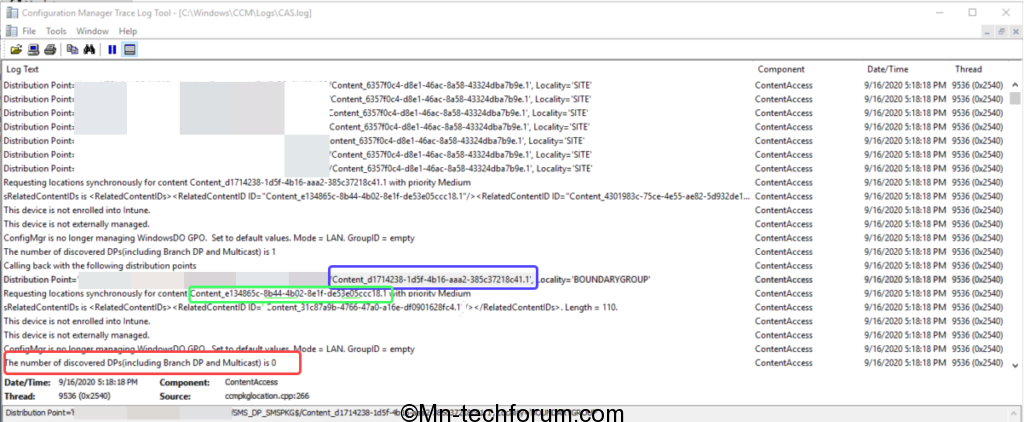
Check out the one highlighted in red “The Number of discovered DP(including Branch DP and Multicast) is 0“, It indicates DP is not found for the content. As i mentioned before i have distributed all the content then why is it so?
Now in the screenshot check out the one highlighted in Blue it gives me some content ID of an application.
Again in the screenshot check out the one highlighted in Green it says sRealtedContentID 🙄 and gave me another content id. I noted all this content id and found their application name using below SQL Query
SELECT app.DisplayName AS ApplicationName, dt.DisplayName AS DeploymentTypeName, dt.PriorityInLatestApp, dt.Technology, DT.ContentId FROM dbo.fn_ListDeploymentTypeCIs(1033) AS dt INNER JOIN dbo.fn_ListLatestApplicationCIs(1033) AS app ON dt.AppModelName = app.ModelName WHERE (dt.IsLatest = 1) AND DT.ContentId LIKE '%Content_d1714238-1d5f-4b16-aaa2-385c37218c41%' or DT.ContentId LIKE '%Content_e134865c-8b44-4b02-8e1f-de53e05ccc18%' order by ApplicationName
On digging it further found that the content ID for application marked in Blue application had supersedence set the one marked in green and that supersedence application wasn’t distributed to DP. After distributing the missing package and then the voila Task Sequence Deployment started.
Check out the screenshot below for a better understanding
Conclusion: If you are using applications in Task Sequence and that application has supersedence in place make sure supersedence application is distributed as well. Don’t forget to save SQL query for reference.

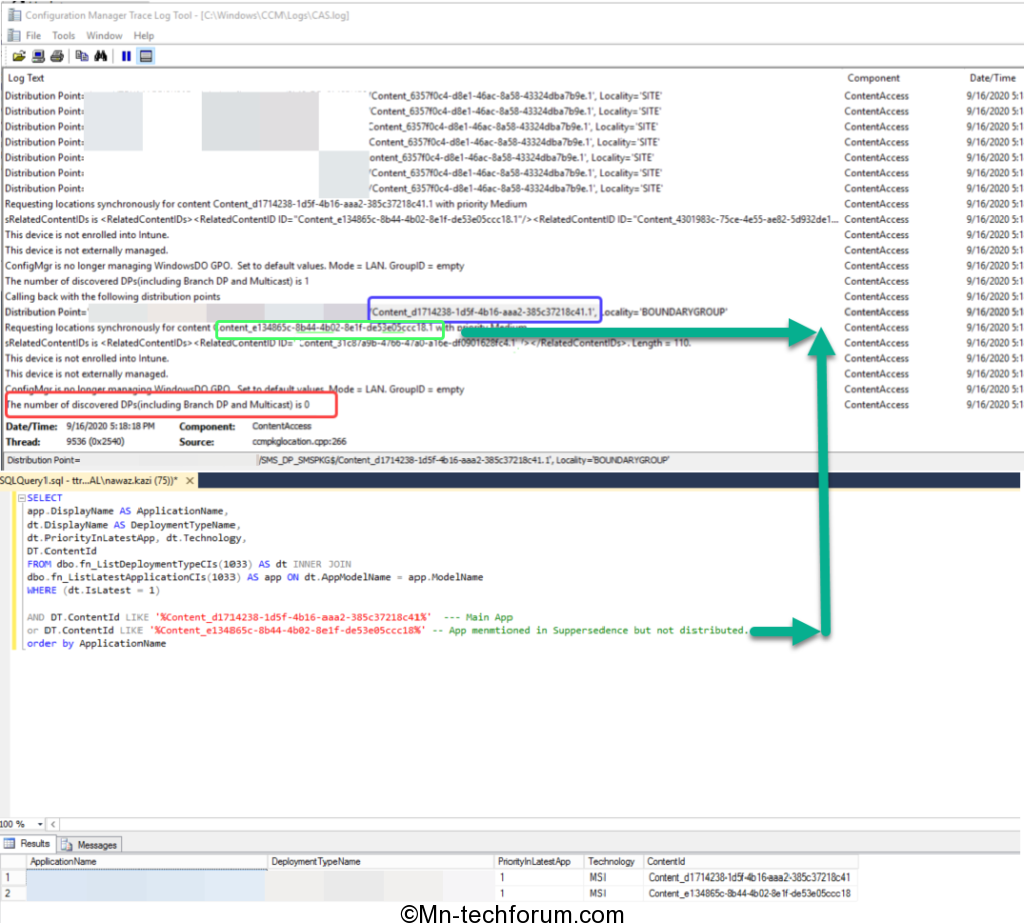
Thanks for this blog. Ran into this very issue this morning with a OS Upgrade TS.
It had a superseded install for a Visual C++ library app. Your SQL Query highlighted it straight away.
Thanks 👍