![]()
Author: Nawaz kazi
I encountered an issue with one of my clients on CMG, and I checked the CMG logs but found no information about the problem. After some time, I realized that this issue affected all CMG machines.
While i was troubleshooting the issue, i tried this and this solution worked for me. I have made my troubleshooting available in terms of a blog and would appreciate any feedback you have here.
Issue Analysis and resolution:
CCMMessaging.log file on the Client machine. This error is generic and hints to me about communication and port issues.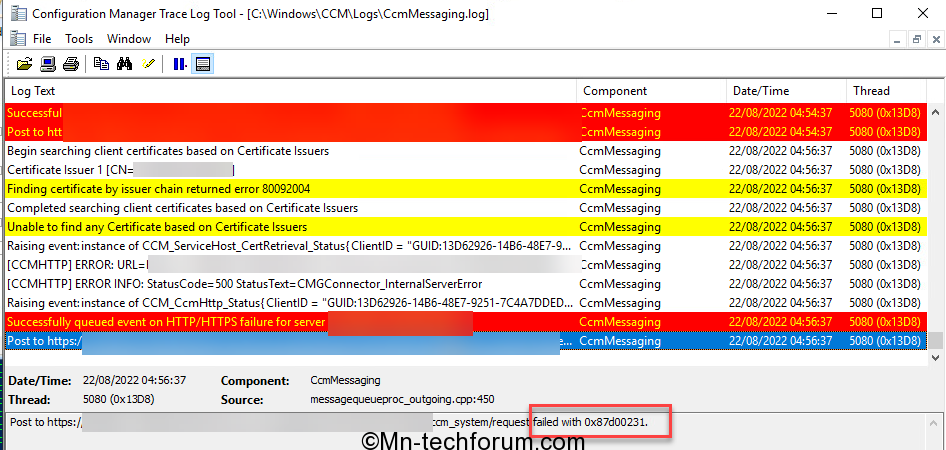
As I am using ehttp, I started searching around SMS Issuing certificates and found them to be expired.
Now I know where to look for a solution and what needs to be done. I did remember about SMS Issuing Certificates renewing themselves, but this is not the case with me. I tried renewing the certificate from the SCCM Console which did not help me and also but certmgr.log did not show any alerts.
Did referred few articles like those below, but didn’t help me either.
https://docs.microsoft.com/en-us/answers/questions/607721/renew-sms-issuing-certificate.html
Also, Disabled ehttp, and enabled it again. No success.
I also tried, disabled ehttp, reinstall management point, and enabled ehttp again with no success.
I was having a nightmare.
Before jumping on the forum and asking for help I thought to try something and check. Ehttp is enabled, management point is working fine at moment. I navigated to IIS –> Server Certificates
Removed old expired certificate. Created a Self-Signed Certificate with the same name as SMS Issuing
Bind the newly created certificate to the default website
Restarted SCCM service on the client to quickly see the result.
After a few warning queue messages are delivered to the Internet management point and voila issue was resolved.

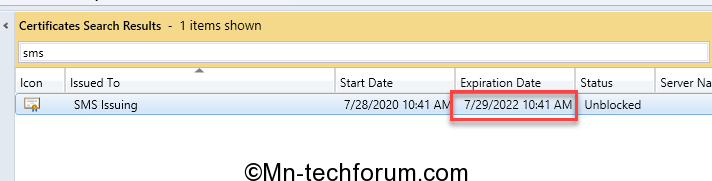
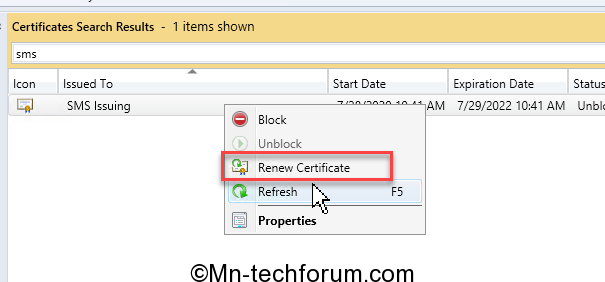
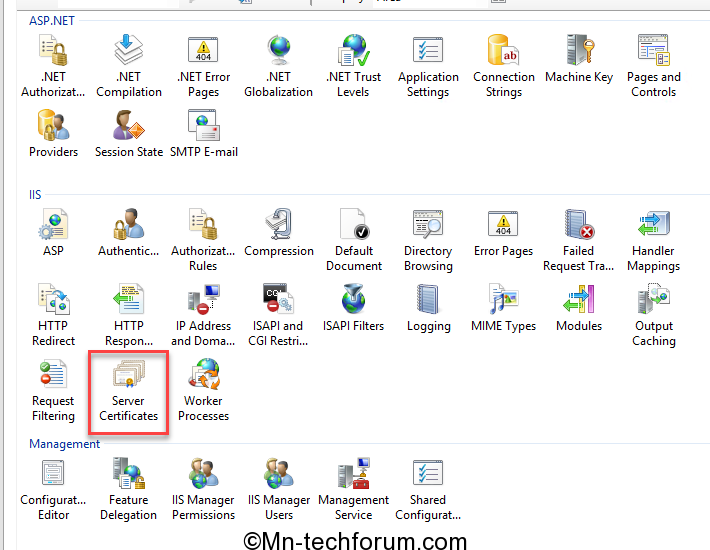
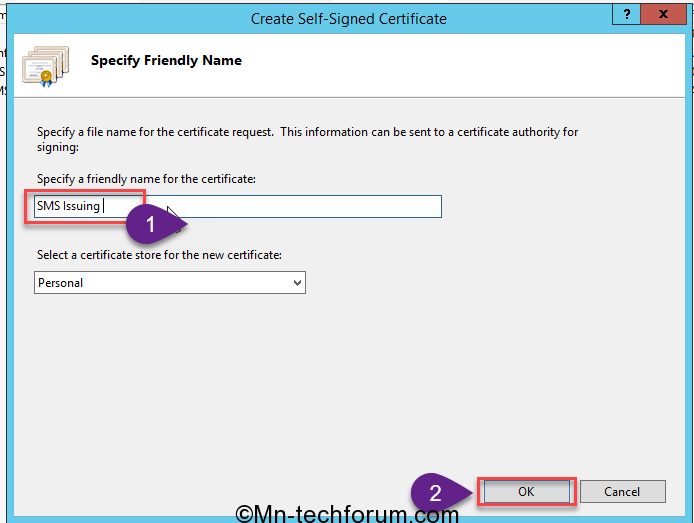

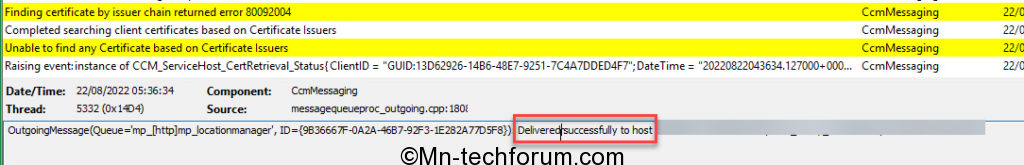
Nice blog mate informative
Nice blog mate informative.