![]()
Author: Nawaz
In the contemporary enterprise environment, staying updated with the installed software versions is pivotal for ensuring system compatibility and security. Among these, identifying the .NET Framework versions across your network is crucial. In this endeavor, CMPivot emerges as a highly efficient tool. This post elucidates the process of employing CMPivot to effortlessly discern the .NET Framework versions installed on your network machines.
Introduction
Microsoft’s Configuration Manager (ConfigMgr) houses a dynamic query tool known as CMPivot. This tool facilitates real-time data retrieval from the connected devices in your network. One of its valuable applications is identifying the .NET Framework versions installed across your network, which is instrumental for troubleshooting and ensuring system coherency.
While checking the Windows Registry, I found a key “HKLM:\SOFTWARE\Microsoft\NET Framework Setup\NDP\v4\Full” that provides information about the .NET Framework versions installed.
Within this key, it’s a bit tricky to identify specific versions like “.NET Framework Version 4.8” or “.NET Framework Version 8.1”. However, there are some helpful blog posts that explain how to understand these names.
Step-by-Step Guide to Using CMPivot for .NET Framework Identification
Step 1: Accessing CMPivot
- Launch the Configuration Manager console.
- Navigate to the “Device Collections” section.
- Select the collection you wish to query.
- Right-click and select “Start CMPivot” from the contextual menu.
Step 2: Executing the Query
- In the CMPivot query window, input the following query to fetch the .NET Framework version information:
Operatingsystem
| project device, Caption| join (Registry('HKLM:\SOFTWARE\Microsoft\Net framework Setup\NDP\v4\Full') | where Property == 'Release' )
| project device,caption,key,value,
case
(
value == '528372','.Net frameWork 4.8',
value == '378389','.NET Framework 4.5',
value == '378675','.NET Framework 4.5.1',
value == '378758','.NET Framework 4.5.1',
value == '379893','.NET Framework 4.5.2',
value == '393295','.NET Framework 4.6',
value == '393297','.NET Framework 4.6',
value == '394254','.NET Framework 4.6.1',
value == '394271','.NET Framework 4.6.1',
value == '394294','.NET Framework 4.6.1',
value == '394802','.NET Framework 4.6.2',
value == '394806','.NET Framework 4.6.2',
value == '460798','.NET Framework 4.7',
value == '460805','.NET Framework 4.7',
value == '461308','.NET Framework 4.7.1',
value == '461310','.NET Framework 4.7.1',
value == '461808','.NET Framework 4.7.2',
value == '461814','.NET Framework 4.7.2',
value == '528040','.NET Framework 4.8',
value == '528049','.NET Framework 4.8',
value == '528372','.NET Framework 4.8',
value == '528449','.NET Framework 4.8',
value == '528049','.NET Framework 4.8',
value == '533320','.NET Framework 4.8.1',
value == '533325','.NET Framework 4.8.1',
'Need to Know Which .Net Version' )
- Hit the “Run” button to execute the query.
The result will display the .NET Framework versions installed on the devices within the selected collection.
Step 3: Analyzing the Results
- After the query finishes running, examine the outcomes to get a grasp on the spread of .NET Framework versions throughout your network.
- This information is vital for ensuring that all devices are compliant with the requisite software prerequisites, thereby averting potential compatibility issues.
Result
Conclusion
Employing CMPivot for querying .NET Framework versions is a straightforward yet potent method to maintain software consistency across your enterprise network. The real-time data fetched by CMPivot is invaluable for IT administrators aiming to uphold a robust and secure network infrastructure.
Make sure to dive into the extensive features of CMPivot within ConfigMgr an retriever various data on workstations and servers.


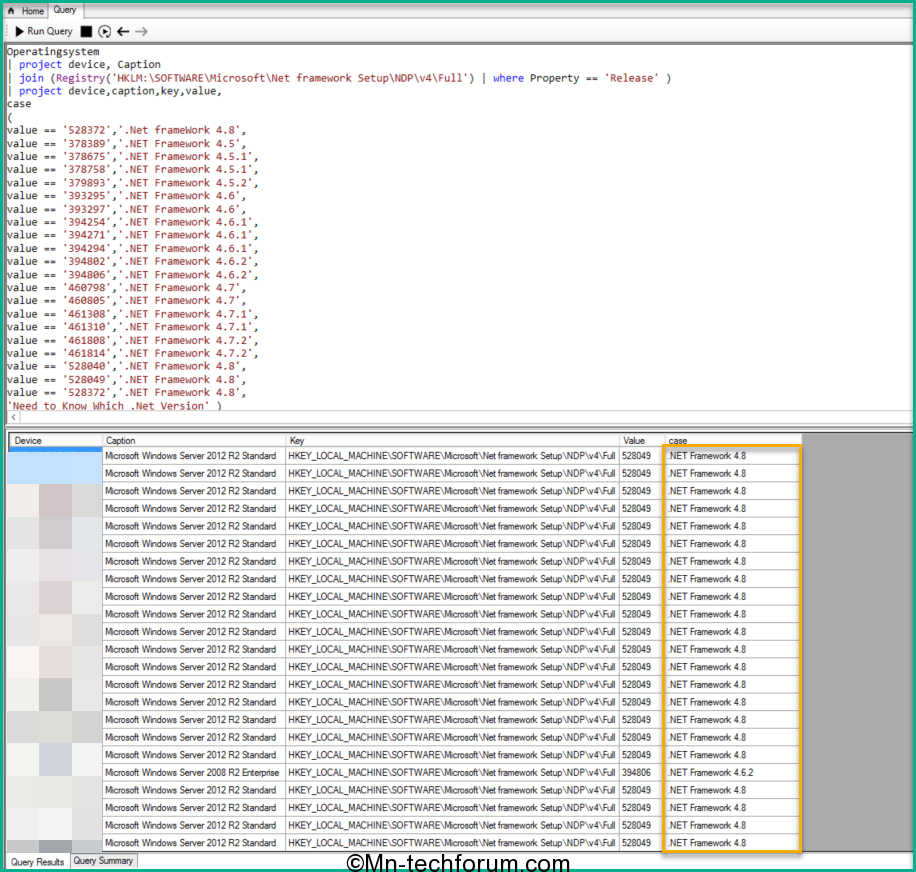
Brilliant stuff
I will share with colleagues
Hi Nawaz,
getting the following error
Failed to resolve entity ‘key’