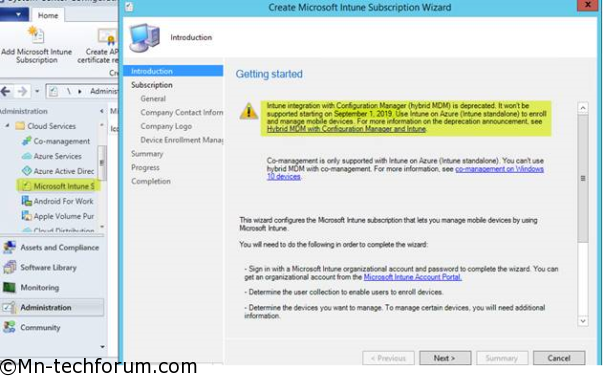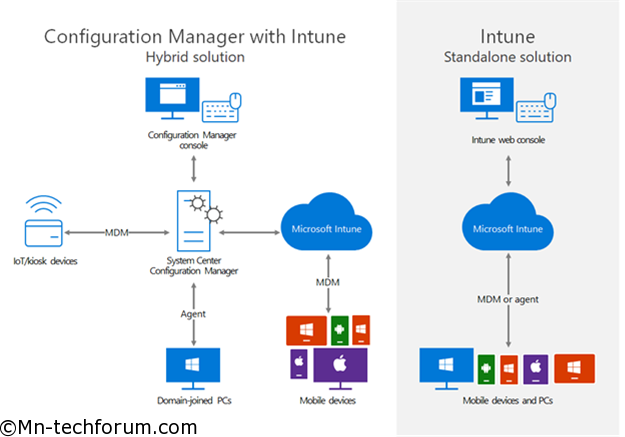AHH!! am I too late to enroll for HYBRID MDM ???

Why Microsoft will retire the hybrid MDM service offering?
Since launching on Azure over a year ago, Intune has added hundreds of new customer-requested and market-leading service capabilities. It now offers far more capabilities than those offered through hybrid mobile device management (MDM).
Intune on Azure provides a more integrated, streamlined administrative experience for your enterprise mobility needs than Hybrid MDM
As a result, most customers choose Intune on Azure over hybrid MDM. The number of customers using hybrid MDM continues to decrease as more customers move to the cloud. Therefore, on September 1, 2019, Microsoft will retire the hybrid MDM service offering.
Now its Clear message for IT to plan your migration to Intune on Azure for your MDM needs.
Plan Of Action
Organizations that need to migrate from hybrid Intune MDM have a few options to accomplish this while maintaining MDM functions.
- Import Configuration Manager data to Microsoft Intune, The Intune Data Importer tool:
- Collects data about the objects you select from your Configuration Manager hierarchy
- Provides details about the objects you can select for import
- Provides information about why some objects can't be imported
- Let's you import selected objects into your Microsoft Intune tenant
This step is optional. It can save you time by automating the process to recreate objects from Configuration Manager to Intune.
- Validate imported objects from Configuration Manager
- Create new objects
- Create Azure AD groups and make object assignments to these groups
- Install NDES and Exchange connectors
When you complete the steps and start the migration to Intune standalone, there is no significant impact on your users.
Configure a mixed MDM authority in the same tenant. Select some users to be managed in Intune while continuing to manage all other devices with hybrid MDM. Test that Intune functionality is working on the devices for a small subset of users before you start migrating additional users.
Change your tenant-level MDM authority from Configuration Manager to Intune. All remaining users and devices are migrated to Intune standalone. After you've thoroughly tested Intune functionality in the previous step, and have migrated most or all of your users, then change your tenant-level MDM authority.
Conclusion
- Migrating users in controlled phases
- Performing test cases to validate end-to-end device manageability
- Review all reporting consumers and prepare for new experience and tooling requirements. Any legacy reporting that used SQL won’t be available.
- Leave some support team members in the hybrid MDM environment until the last migration phase so they can support other hybrid users.
Simplified Architecture level diagram after moving from HYBRID MDM to Standalone Intune.
What are the other options to Intune's hybrid MDM capabilities?
VMware Workspace One Unified Endpoint Management, a rebranding of Air Watch for MDM utilities. IT can deploy micro-VPNs for mobile users; deploy security policies, such as pin enforcement; and manage the OS, applications and Wi-Fi settings. IT pros must keep in mind that this tool is still a cloud-based platform, so if they want to leave Intune behind because it’s on a public cloud, they would need to use Vmware Unified Endpoint Management’s on-premises option.
Citrix Endpoint Management, formerly XenMobile, for MDM, though it also runs on a cloud platform, Citrix Cloud. With Endpoint Management, IT can deploy policies that are specific to different device manufacturers and perform other key management functions, such as device-wide encryption and automatic device wipes or locks. Citrix offers flexible licensing on a per-user or per-device basis.
MDM options that can run on-premises, including Hexnode MDM and ManageEngine Mobile Device Manager Plus.